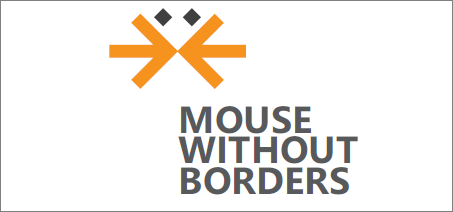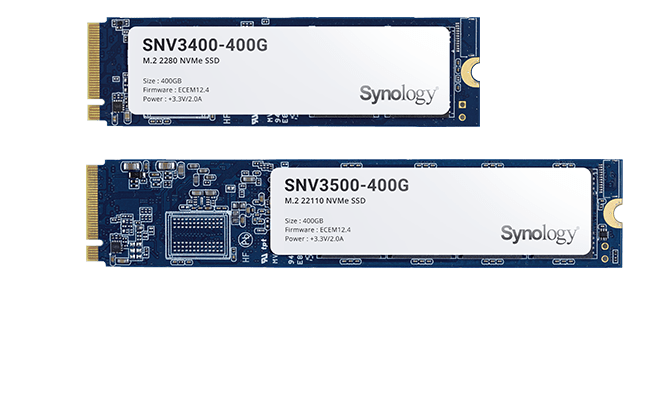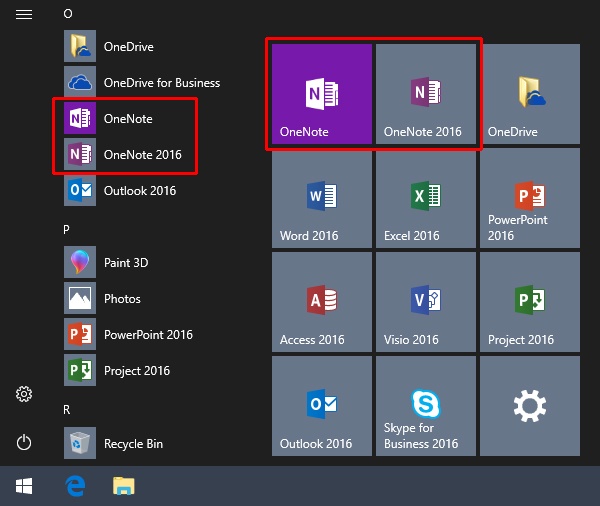Back in the day, I used a tool called Synergy that allowed me to share my keyboard and mouse across multiple computers. Meaning, I could use a single mouse and keyboard set plugged into one of the computers to control other computer on my desk or network. It was and is still a great tool but the reason I no longer use it because it is no longer a free product. Now I have no problem paying for tools like this, but when there is another tool available from a reputable company that accomplishes the same task for free, I see no point in wasting money.
This is where Mouse without Borders by Microsoft comes in to play. It allows you to control up to four computers from a single mouse and keyboard. It will also allow you to copy text or drag and drop files across computers (like Synergy). One feature I like that I didn’t see with Synergy is the fact that you can use the keyboard and mouse from any computer to control any other computer. No need to have just one computer as the host and other as clients. The only limitation that I have come across using Mouse without Boarders is that it only works on Windows while Synergy supports multiple platforms such as MAC and Linux (while there are unofficial ports for even Android). I did come across a Windows 8.1 and 10 app that would allow you to use a tablet as a wireless keyboard and mouse to control any other machine running the desktop version of the app. I haven’t tried that but it seems like a great idea.
Now, Mouse without Boarders isn’t full featured like Synergy but it has the basic features that I need and it does them very well. I would recommend Mouse without Boarders for its simple interface and light footprint, but if you want all of the features that Synergy has to offer, it isn’t a bad buy either. I am not saying these are the only tools out there like this, but try it out or not.