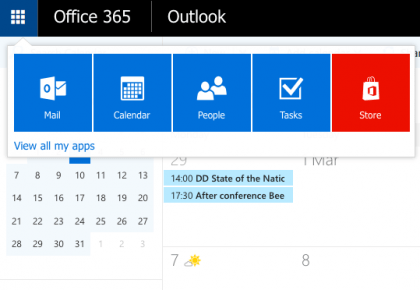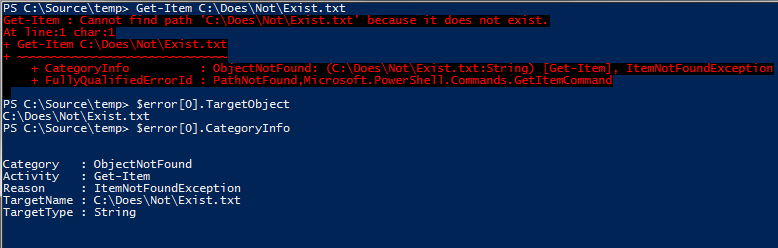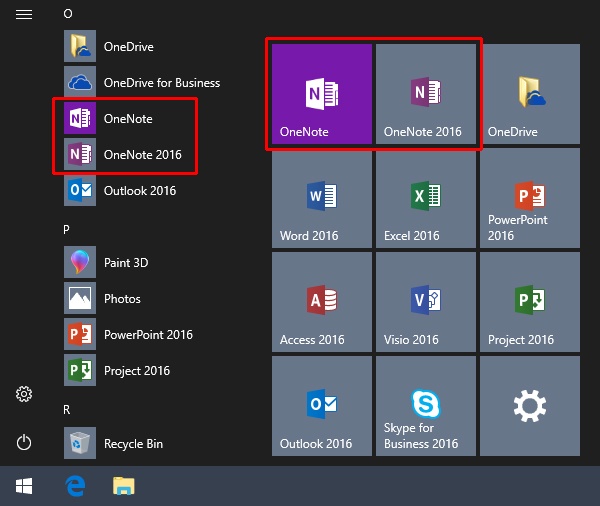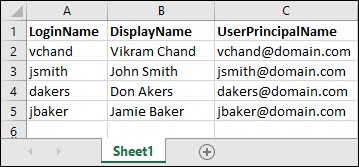Internet Calendars are calendars that can be published to the Internet where others can view or subscribe to them. We can make it easy to enable and disable sharing using PowerShell. This is especially handy if an Exchange Online administrator has to set this up for other users.
To Enable Calendar Publishing
Set-MailboxCalendarFolder -Identity user@domain.com:\Calendar -DetailLevel LimitedDetails -SearchableUrlEnabled $false -PublishEnabled $true -PublishDateRangeTo SixMonthsCode language: PowerShell (powershell)To Get Published Calendar Public URL
Get-MailboxCalendarFolder -Identity user@domain.com:\Calendar | FL Identity, PublishedCalendarUrlCode language: PowerShell (powershell)To Disable Calendar Publishing
Set-MailboxCalendarFolder -Identity user@domain.com:\Calendar -DetailLevel AvailabilityOnly -SearchableUrlEnabled $false -PublishEnabled $falseCode language: PowerShell (powershell)