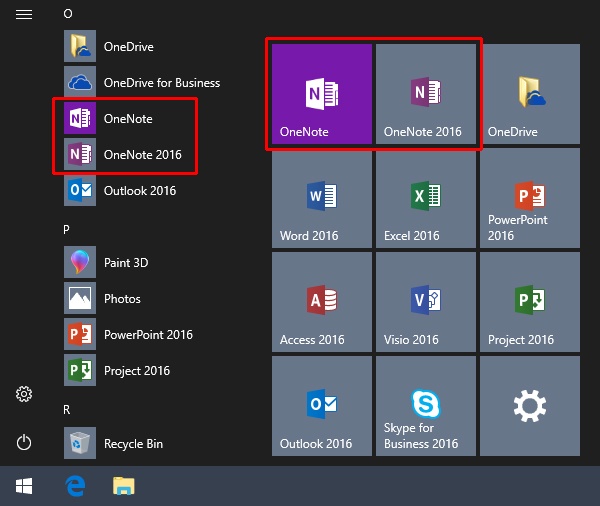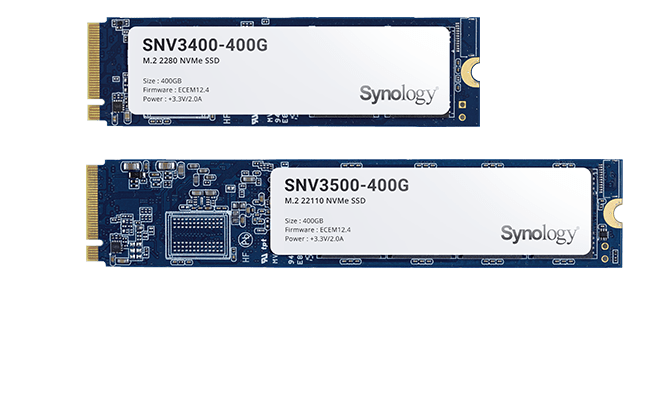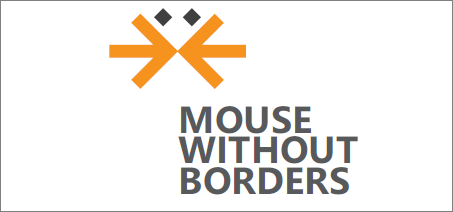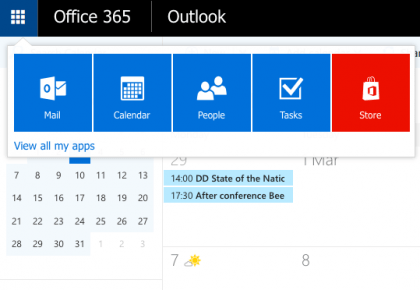With the latest Windows 10 update, Microsoft has removed the OneNote desktop application from the Office 2016 (and later) Pro Plus package. If you ever have to completely remove Office from your computer, you will be surprised to learn that the OneNote desktop application will not get installed with all of the other applications like Word, Excel, PowerPoint, Outlook, etc. This is because Microsoft is pushing the OneNote for Windows 10 application. The Windows 10 OneNote application isn’t bad or missing features, but it would be helpful if it was more obvious when installing Office and expecting OneNote to be there along with the other applications. The reason, Microsoft states the desktop application isn’t installed is because the Windows 10 version is included with Windows 10 for free. If you want, I have included a link below that compares both the Windows 10 and desktop versions of OneNote.
You can, however, install the OneNote desktop application manually by downloading it separately. Microsoft is making it harder to get the desktop version of OneNote but you can get it. Download links are listed below which I retrieved from the “OneNote Missing After Installing Office” article also linked below.
Now, I have been using OneNote for Windows 10 for a few months now and I frankly do not have any issues with it. It does take a little bit to get used to the new interface but once you do, you will find that most if not all of the common features are there. Microsoft is continuing to update the application so you will only see features being added. I have yet to find a reason to install the desktop version of the application even though there are some features that are specific to either the Windows 10 or desktop versions.
Microsoft does say that the Windows 10 version of OneNote is regularly updated but the 2016 desktop version will no longer get new features. It will get bug fixes and security updates, however, but support will end by October 2020 and extended support by October 2025.